


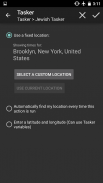







Jewish Tasker Plugin

Description de Jewish Tasker Plugin
A Tasker plugin to get the Jewish/Hebrew Date and Zmanim. Add as an action in a Tasker task or profile. Choose a location. The action will create Tasker variables for the current Jewish Date.
- Creates Tasker variables for the current Jewish Date
- Hebrew or English text
- Long date description that includes the Parsha of the week, Candle Lighting times and special days (Rosh Chodesh, Channukah etc.)
- Zmanim available as variables
Some examples of things you can do:
- Display the Jewish Date on your lock screen or launcher using DashClock (https://play.google.com/store/apps/details?id=net.nurik.roman.dashclock) with DashClock Tasker Extension (https://play.google.com/store/apps/details?id=de.schluderer.apps.t2d).
- Make a custom Jewish Date widget with Zoom (https://play.google.com/store/apps/details?id=net.dinglisch.android.zoom) or Zooper Widget (https://play.google.com/store/apps/details?id=org.zooper.zwfree&hl=en)
- Get Jewish Date notifications
- Turn your phone on Shabbos mode (Silent, airplane mode, start a clock app etc.) at candle lighting time
- Make a custom Mincha reminder before sunset complete with a button to launch Mincha on your Siddur app
- Use a combination of IFTTT (https://play.google.com/store/apps/details?id=com.ifttt.ifttt) and a WeMo outlet (or any other WiFi outlet) to turn your phone into a Shabbos clock that can control your house lights.
Automate Tasker actions based on Zmanim:
- Create a new profile that runs at a set time
- Use the plugin to find the zman you want to automate at
- Store in a global variable (e.g. %candleLightingTime)
- Make a new Tasker profile with the time context and set the time to the variable you created
- Add any action you want for the profile
(Tasker needs to be in advanced mode for this)
Tasker is required: https://play.google.com/store/apps/details?id=net.dinglisch.android.taskerm
Note: This app does not have its own interface. You can find it in the Plugin section of Tasker when you make a new action.
</div> <div jsname="WJz9Hc" style="display:none">Un plugin Tasker pour obtenir le / Date hébreu juif et Zmanim. Ajouter comme une action dans une tâche Tasker ou profil. Choisissez un emplacement. L'action se créer des variables Tasker pour la date juive actuelle.
- Crée des variables Tasker pour la date juive actuelle
- Hébreu ou en anglais texte
- Description longue date qui comprend la Paracha de la semaine, Bougie fois d'éclairage et de jours spéciaux (Roch 'Hodech, Channukah etc.)
- Zmanim disponible en tant que variables
Quelques exemples de choses que vous pouvez faire:
- Afficher la date juive sur votre écran de verrouillage ou des lanceurs utilisant DashClock (https://play.google.com/store/apps/details?id=net.nurik.roman.dashclock) avec DashClock Tasker Extension (https: // jeu .google.com / store / apps / details? id = de.schluderer.apps.t2d).
- Faire un widget Date juive personnalisée avec Zoom (https://play.google.com/store/apps/details?id=net.dinglisch.android.zoom) ou Zooper Widget (https://play.google.com/ magasin / apps / details? id = org.zooper.zwfree & hl = fr)
- Obtenez notifications Date juifs
- Transformez votre téléphone en mode Chabbat (Silencieux, mode avion, démarrer une application d'horloge, etc.) à la bougie temps d'éclairage
- Faire une coutume Mincha rappel avant le coucher du soleil avec un bouton pour lancer Mincha sur votre application Siddour
- Utilisez une combinaison de IFTTT (https://play.google.com/store/apps/details?id=com.ifttt.ifttt) et une sortie WeMo (ou toute autre prise WiFi) pour transformer votre téléphone en une horloge Chabbat qui peut contrôler vos lumières de la maison.
Automatiser les actions Tasker basé sur Zmanim:
- Créez un nouveau profil qui fonctionne à un temps de jeu
- Utiliser le plugin pour trouver le zman vous souhaitez automatiser au
- Conserver dans une variable globale (par exemple% candleLightingTime)
- Faire un nouveau profil Tasker avec le contexte de temps et régler le temps de la variable que vous avez créé
- Ajouter toute action que vous voulez pour le profil
(Tasker doit être en mode avancé pour cela)
Tasker est nécessaire: https://play.google.com/store/apps/details?id=net.dinglisch.android.taskerm
Remarque: Cette application n'a pas sa propre interface. Vous pouvez le trouver dans la section Plugin de Tasker lorsque vous faites une nouvelle action.</div> <div class="show-more-end">



























